You can remove the Recent Node in the Quick Launch (Current Navigation) in SharePoint 2016 without having to write code or deploy CSS changes. This should also work on SharePoint 2013 as well.
Steps
- First create a New SharePoint Security Group in your Site Collection. This group only needs “Read” permissions.

2. From “Site Settings”, “Navigation”, select the Recent Link in the Current Navigation section and click on the “Edit” menu item in the Navigation box.

3. Next, select the “Target Audience” and add the New SharePoint Permission Group you created.
That’s it. Now all you have to do is Add users to your new group if they need to see the “Recent Node”
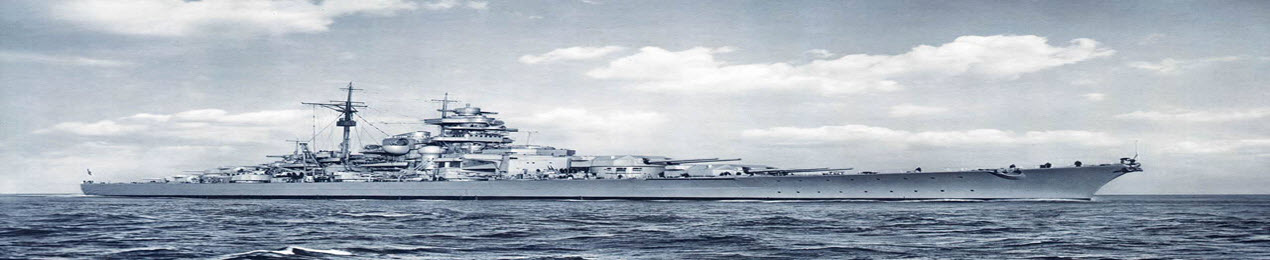
Leave a comment