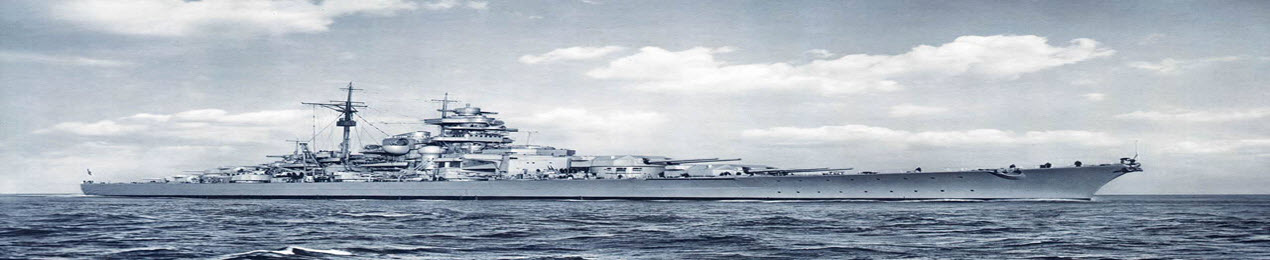Problem
You may have come across this issue in your Intranet. Let’s say you create your Intranet with several Sub-Sites and utilize the Managed Metadata Navigation to manage the Top Link Bar. This Managed Metadata Navigation is inherited across and down through all of the Sub-Sites.

Now, when you click on the ‘Add a Page’ from the “Find it at: <URL>” displays the wrong address or at most the <Root> of the Site Collection.
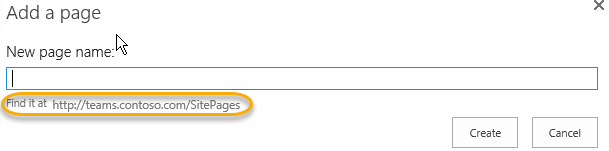
What you want to happen in a Publishing site, is to have the New Pages Added, added to the Pages library of the site or Sub-Site you are creating it from.
Resolution
Uncheck the “Create friendly URLs for new pages automatically” in the Navigation Settings of the Site or Sub-Site should resolve this issue.

Result:
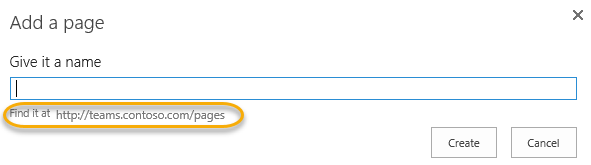
Note:
If you have the Publishing Infrastructure and Publishing Feature enabled on a Team Site, it will default to “/SitePages”. This is because by default the “Wiki Page Home Page” Site feature is enabled by default when a Team Site is provisioned. Simply Disable this feature and your New Pages will be added to the “/Pages” Library.
Happy SharePointing!